Android Care was created as an safety solution, designed for older adults currently in receipt of some form of assisted living.
Eliminating the need for dedicated, 24-hour care, Android Care utilises the sensors present within Android Wear powered devices, to capture data and trigger automatic responses based on the event type, providing an opportunity to react to events in real time, rather than respond to missed accidents.
The Android Wear powered smart watch is worn by an older adult and operates as a normal watch, displaying the time and date.
However, running in the background are a number of key features of Android Care.
A Fall Detection System
The motion sensors present in Android Wear devices allow for the capture of significant movements, for example, a fall. Once a fall has been detected, the person wearing the watch will have the option to cancel it, if they are ok. However, if the alert is not cancelled, an notification will be generated and sent to a family member or a trusted person's device.
A Heart Rate Monitor
The heart rate monitor kicks in when certain events have been triggered:
A fall has been detected
Periodically to check in in the person
When the trusted carer or family member has requested a condition update
Location Detection
If a fall has been detected, the safety feature allows for the capture of the persons locations, wrapping this up in a notification, before sending to the trusted carer or family member. This notification can then be opened in Google Maps to direct the carer to the scene of the incident
A Condition Update feature
Occasionally, a carer or family member may simply wish to check in on their loved one, requesting an update of their condition
The carer can simply ask the patient how they are feeling by generating a notification from their dashboard or their Android phone, delivering this instantly to the patient's watch.
Once the patient responds, the carer is informed by a notification to their phone.
An SOS Button
Should at any time the patinet feel distressed or unwell, they can can tap the SOS button, sending their location directly to their carer.

An extension of Android, Android Wear is designed for wearable devices, namely smart watches.
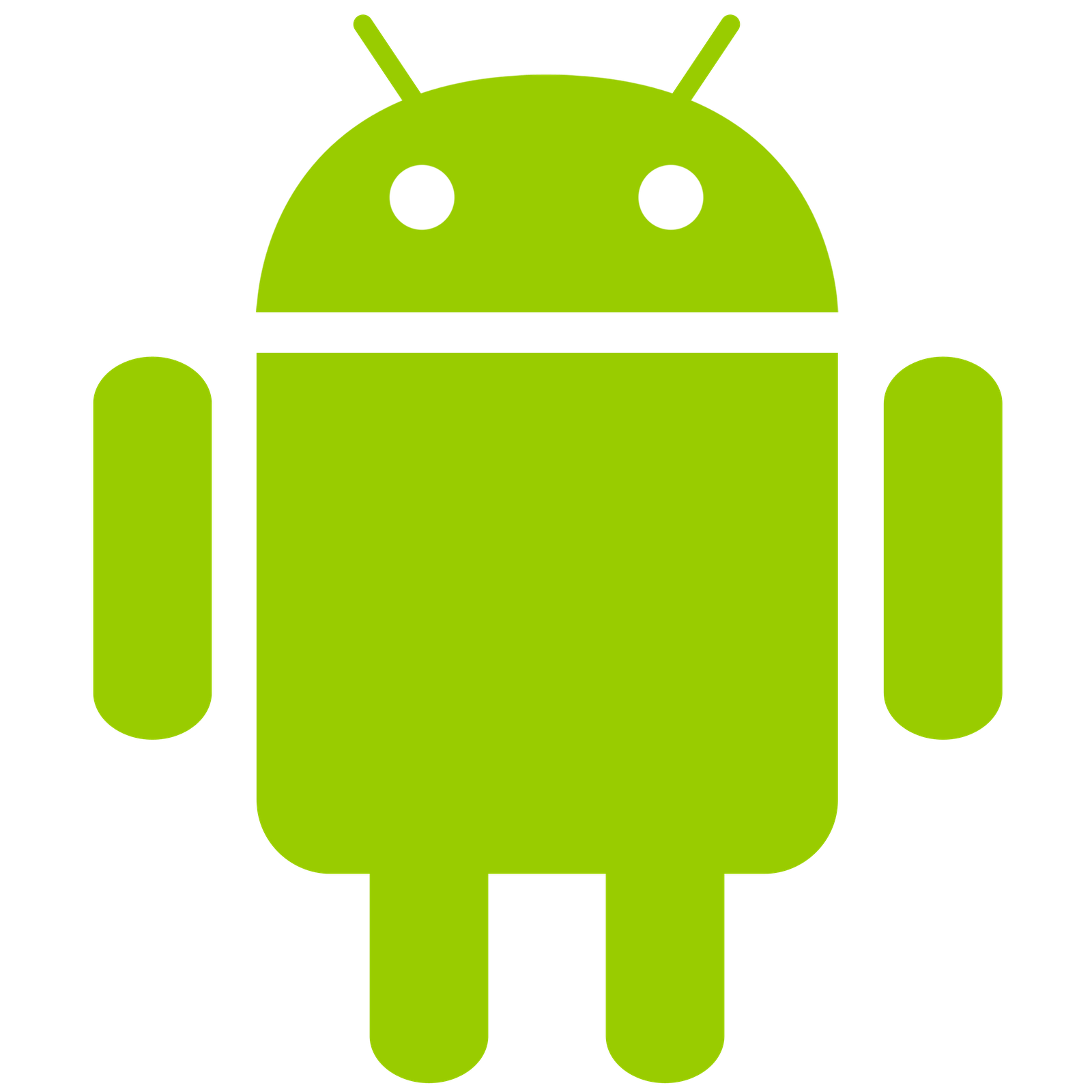
The application is currently being developed on the Android platform using Android Studio
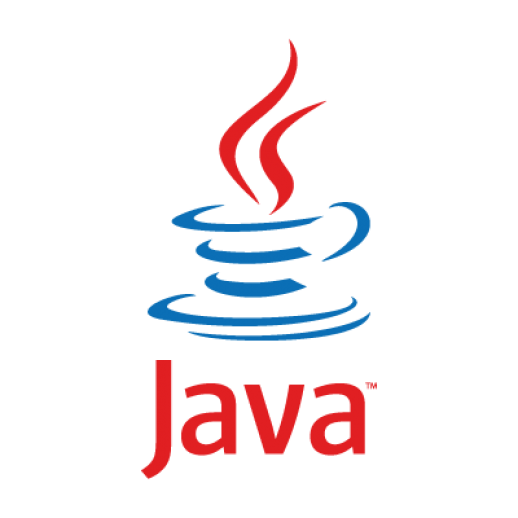
Of course, Java is the underlying language of Android.

The carer's dashboard was developed using Python due to its simplicity in working with a MySql database

MySql is utilised by Python to store patient's and carer's credentials

The web application needs HTML to display content via a web browser

Finally, the Twitter Bootstrap CSS framework is used and overridden to create a custom Bootstrap template
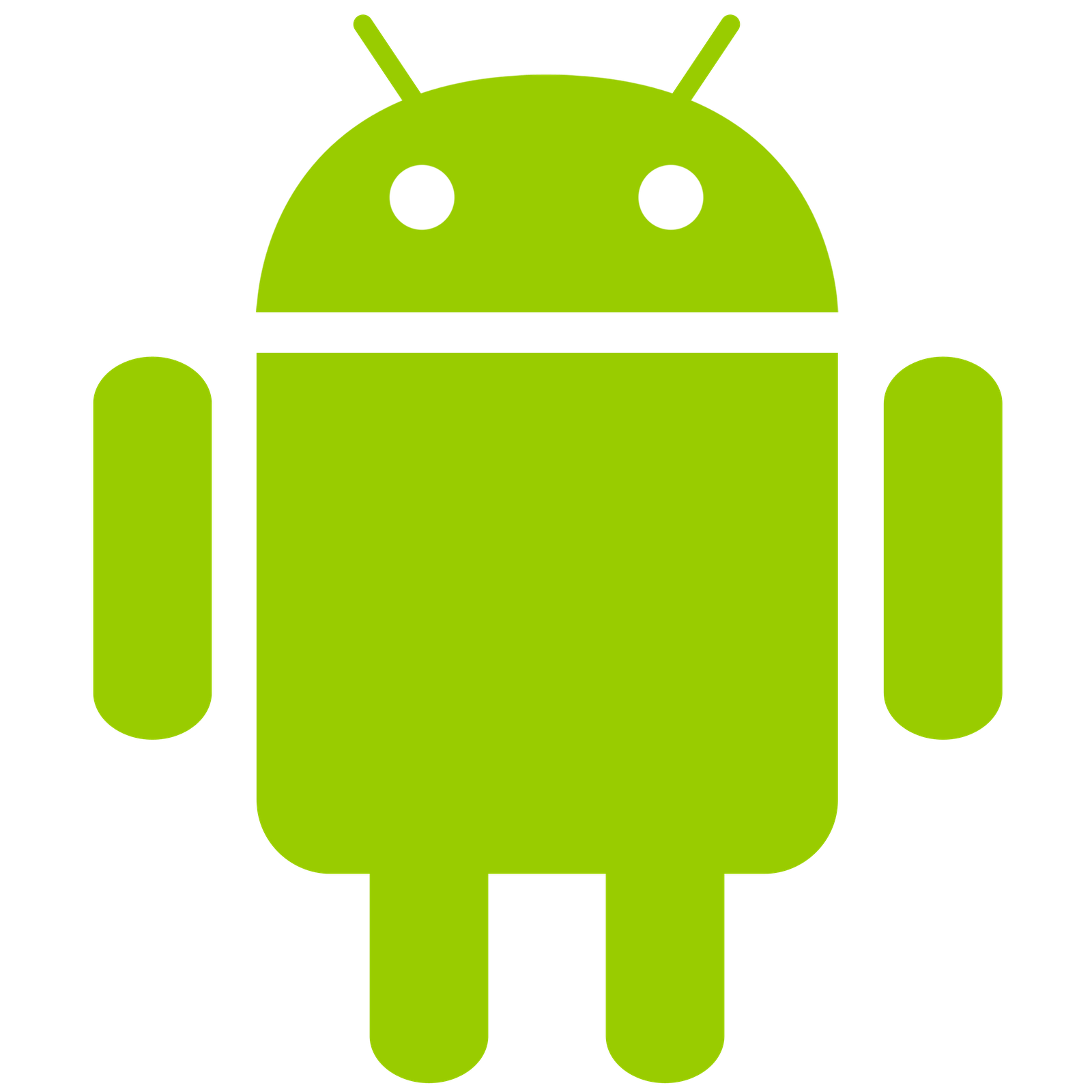
A native Android Application has been created to act as an extension of the carer's web application. This allows carer's to view information on the fly, where and when it is required.

Custom Endpoints created using Python Flask filter the event type, automatically generating notifications to alert carers to significant events.

All events are stored in MySQL as they happen, allowing carer to monitor trends over different timeframes.
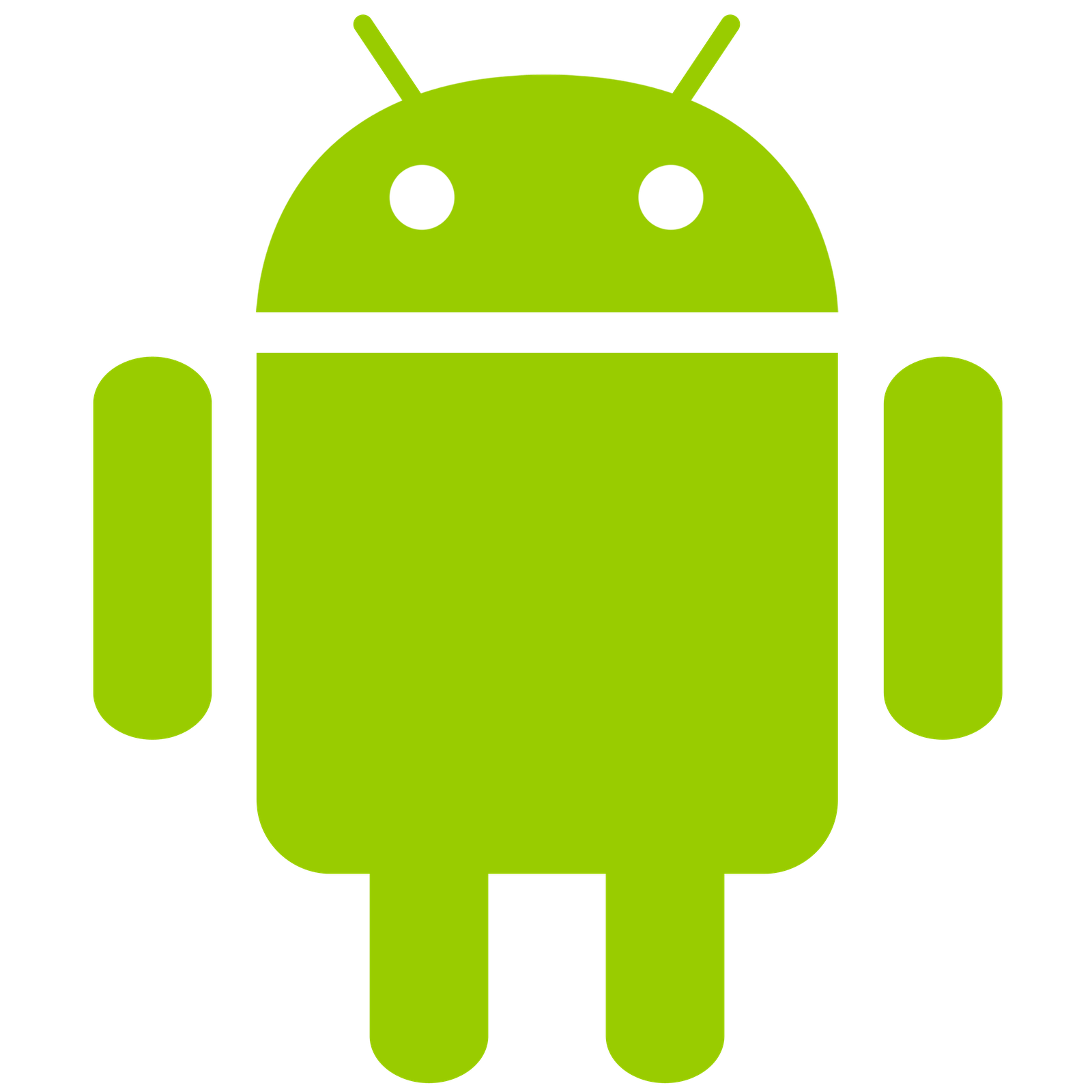
Of course, the notifications are received on an Android smartphone, tapping them opens Google Maps with the event location disaplyed.

Visit Android Care from the patients smartphone
This will download the required smartphone application which is used to handle patient registration with the system.

Visit Android Care from the patients smartphone
This will download the required smartwatch service.

From the patient's smartphone, register on the application by first entering the carer's email address.
Complete registration by confirming the carer and entering some minor details about yourself.

Visit Android Care from the patients smartphone
This will register your device and enables it to receive notifications in real time

Register with Android Care
You will receive an email. simply click the confirmation button

You are now registered
You can use Android Care from your smartphone or from a laptop or PC.
Visit Android Care to get started.
Following on from the Vision Document, this documents describes how I will do it
Any research relating to the development of Android Care can be found here
An instruction document, outlining how the project should be created<